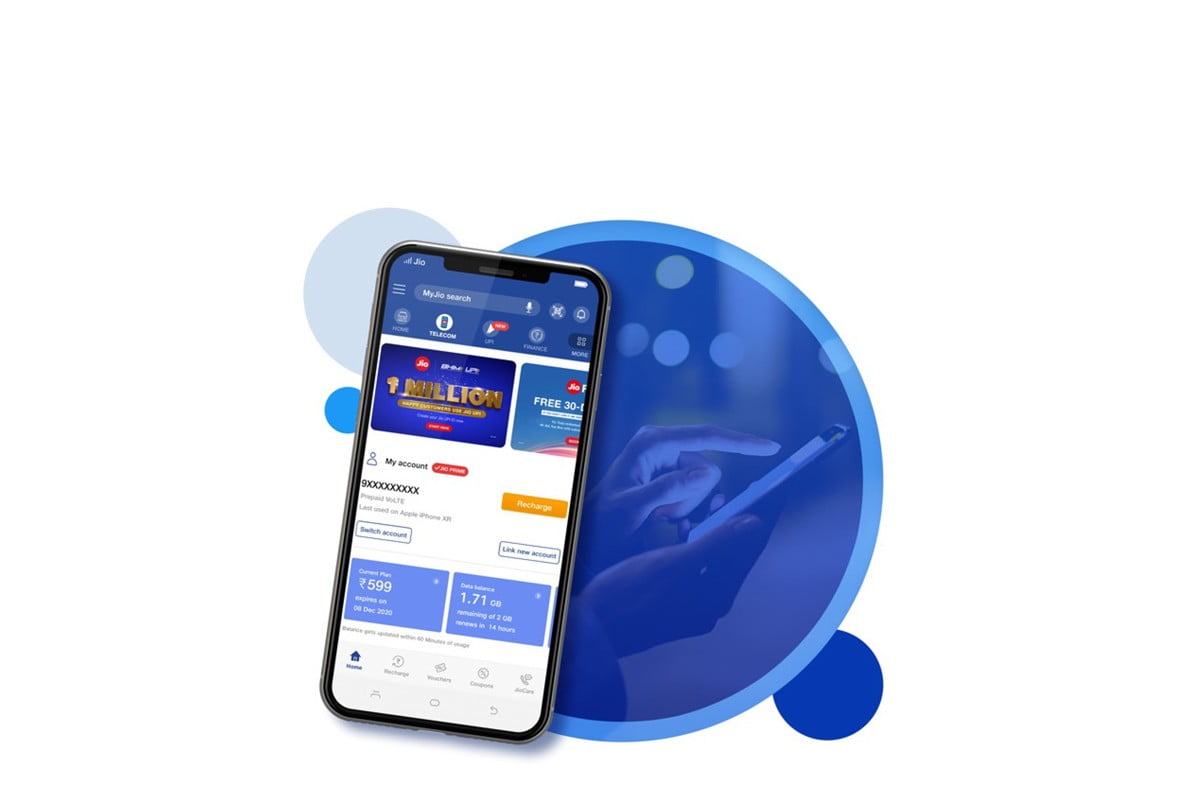JioFiber, the broadband arm of Reliance Jio is adding subscribers at a rapid pace because of lucrative plans and benefits. Jio offers various services to elevate the experience of JioFiber users. Often, users try to alter the name and password of their JioFiber connection for security and other reasons. Typically, users configure their router settings through the web browser. However, Jio assists users and allows them to configure the SSID name and password through MyJio app itself. Users can simply download the app and change the router settings by following some easy steps.
How to Change SSID Name and Password Through MyJio App?
To change your JioFiber SSID name and password, download the MyJio app on your smartphone. Once the app is downloaded, sign-in on the app through your registered mobile number and select your respective JioFiber account. Navigate to ‘my device’ section in the app. In the next screen, you will see all the details regarding the connected devices. Open the Wi-Fi settings and change the SSID name and password of your JioFiber connection. You will get the option to change the SSID name and password for both 2.4Ghz and 5Ghz band networks using the MyJio app. Once you have changed the name and password, reconnect the devices on your JioFiber connection.
Is There Any Other Method to Change Router Settings?
You must be wondering if there is any other method to change the router settings of JioFiber connection. The answer is yes, there is. You can change the router settings through the official website of Jio as well. Open the official site and enter service ID and your registered phone number in the JioFiber section. Once you generate OTP, enter the unique code received on the smartphone. Navigate to settings and click on the advance settings option. Click on SSID and password option and make the necessary changes.